



|
||||
|
||||
|
||||
|
| MACH 2 PRESS Solutions in print | |||
Include fonts that are used or convert all text to outlines.
Include all placed or linked images or components.
Colours should be in CMYK mode. If precise colour match is required, use & specify Pantone colours.
If RGB colour mode is used please specify.
Documents size not to exceed 12"x18"
Use Build booklet plug-in to convert from reader spreads to printer spreads
Design your document 1-up or or try to get as many up as you can.
Page size should equal to the size of the final trimmed piece.
Make sure to leave 1/8" beyond image borders for full bleed documents
Colours must be defined in CMYK mode or Pantone colour mode
Save as EPS format or Page maker 7.0 file format
Include fonts that are used or convert all text to outlines.
Include all placed or linked images. If using text layers, leave text as text for better resolution output (supply fonts)
Resolution should be no less the 400 dpi (Dots per Inch)
Colours should be in CMYK mode. If precise colour match is required,
use & specify Pantone colours. Include fonts that are used.
Include all placed or linked images.
Colours should be in CMYK mode. If precise colour match is required,
specify the pantone colours.
PDF files always display exactly as created, regardless of fonts, software, and operating systems.
Make sure not to lock your PDF file incase changes must be made.
Tagged PDF preserves a document's visual integrity
PDF files always print correctly on any printing device.
Anyone, anywhere can open a PDF file. All you need is free Acrobat Reader software.
If printing from a PDF file make sure to save your PDF as 2400 DPI (dots per inch)
Include fonts that are used.
We creating a book make sure to have the book in reader spreads and printer spreads
Include all placed or linked images.
Colours should be in CMYK mode. If precise colour match is required, specify the pantone colours.
Include fonts that are used or convert all text to curves.
Include all placed or linked images.
Colours should be in CMYK mode. If precise colour match is required, specify the pantone colours.
No prep work needed
Large Format SUPPORTED FILE FORMATS & APPLICATIONS:
Adobe Illustrator AI or EPS
Adobe Photoshop & Other Raster Image Formats (PSD, TIF, JPG, BMP, PICT, EPS, ...)
QuarkXpress
Corel Draw
AutoCad
Adobe InDesign
PDF
Microsoft Office Applications (MS Word, Excel, PowerPoint, Publisher)
SUPPORTED MEDIAS CD, FTP, Email, USB Key Drive, PC or Mac
|
|||
| MACH 2 PRESS Copyright2002-2003, All rights reserved |
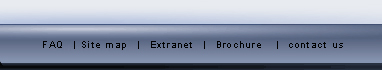 |